FREE Instant Access!
How To Create
“Hormozi Style” Videos With Your iPhone
A step-by-step guide for high-quality results!
No experience required!

4.8 stars out of 1,758 reviews
🔒 Your information is protected

FREE Training Explains How To:
Create “Hormozi Style” Videos With Your iPhone
A step-by-step guide for high-quality results! No experience required!


4.8 stars out of 1,758 reviews
🔒 Your information is protected
Say Goodbye to Expensive Videographers!
Discover the step-by-step guide to creating that “Hormozi-Style” magic!

STEP 1:
Clean your videos from all uuuhhh’s
Engaging and easy to consume

STEP 2:
Add words & emojis to your videos 😀
Adds that professional touch

STEP 3:
Customize to your preferred style 🎨
Exactly the way you like them!
What if I don’t know anything about videos? 😰
No experience required!
This is a very simple process that will work for you, even if you’ve never made a video before. We use the popular “Captions App”, and walk you step-by-step on how to use it to get high-quality results.
FREE BONUS!
All the templates included!
You’ll get all our most used templates so you can just copy & paste the ones you like!

🔒 Your information is protected
FAQs:
Do I need expensive equipment?
Absolutely Not!
All you need is your iPhone and a couple apps. If you want to be fancy, you can get a ring light or a soft box as low as $50 on Amazon. If you’re on the go, a window does a great job for lighting, any light works great, it’s more about how you use the light, than the light itself. We also cover “easy lighting tips” inside this free training.
Do I need to learn a fancy editing software?
Nope, not at all!
We use the popular “Captions App”, and we walk you step-by-step on how to use it to get high-quality results, so all the heavy lifting is done for you. Just pick your style, and let the app do its thing with some fancy artificial intelligence magic. No need to worry about learning complicated editing software.
How long does it take to create a video using this process?
Between 5-10 minutes.
If you’re just starting, it might take a bit longer as you get the hang of it. But trust me, after a few videos, you’ll become an app ninja, and the process will speed up significantly.

Trust me, it’s a game changer!
Watch The FREE Training!
Learn How To Create “Hormozi-Style” Videos With Your iPhone.
🔒 Your information is protected
© Creativity Media Inc.